CloudCompare Update List CloudCompare 2.11 release
From:
"CloudCompare Update List" <admin@PROTECTED>
Date:
July 31st 2020
Dear CloudCompare
enthusiasts,
A new version has been released. You'll find it here:
The 2.11.1 Omnia version is finally ready!
(for those who wonder who/what is Omnia)
This version took some time to stabilize, but it has a lots of new features and upgrades. And as with the previous version, a lot of cleanup occured behind the scenes.
(as always, make sure your graphic card drivers are not too old: since version 2.7, old Intel or old ATI graphic cards are not supported anymore)
Your support is really appreciated!
We just want to remind to our users that CloudCompare is not "free". It's true that downloading and using CloudCompare can be done freely and free of charge... but developping and maintaining it is certainly not free! Open source projects can't live without active support from the community.
Here are the new features:
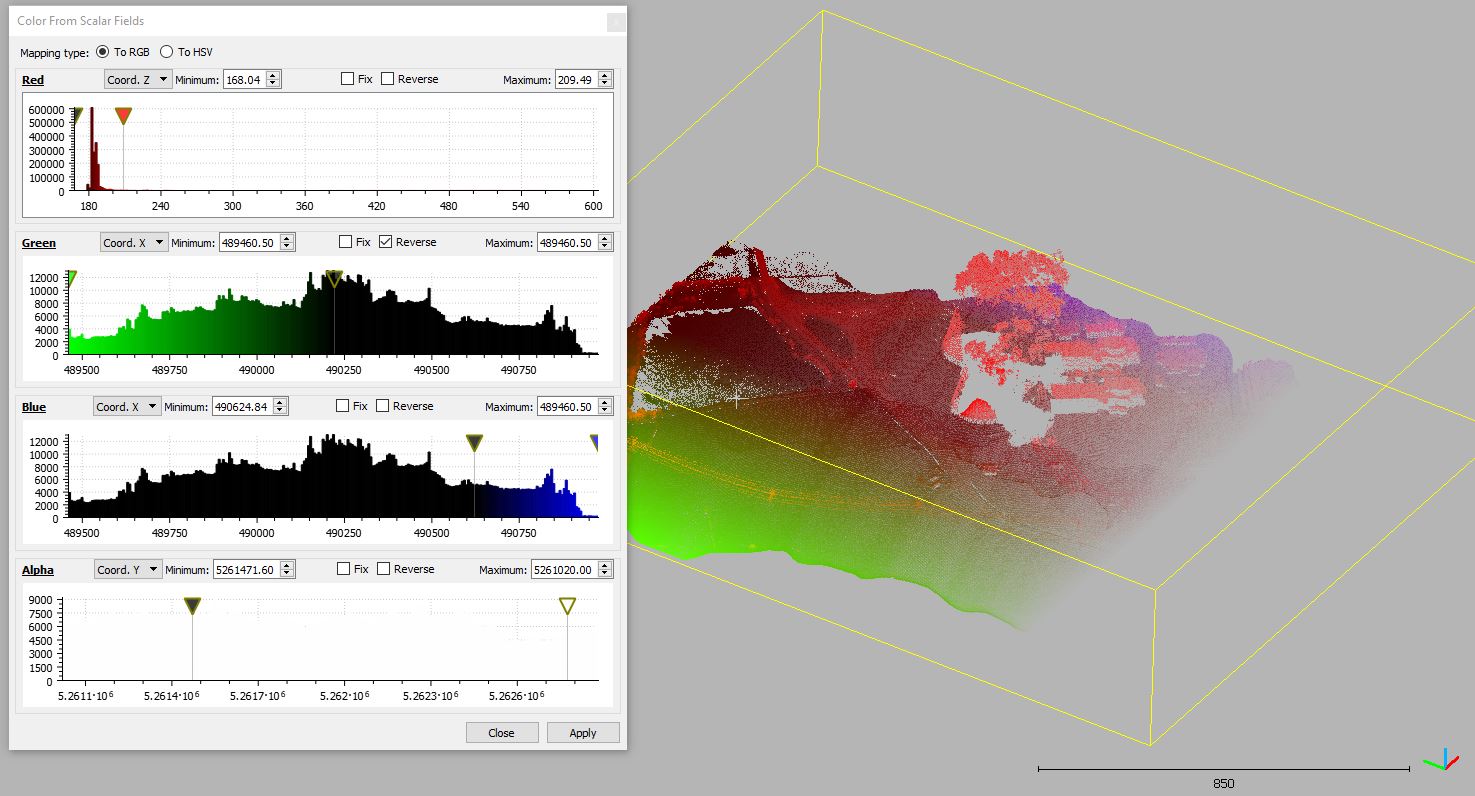
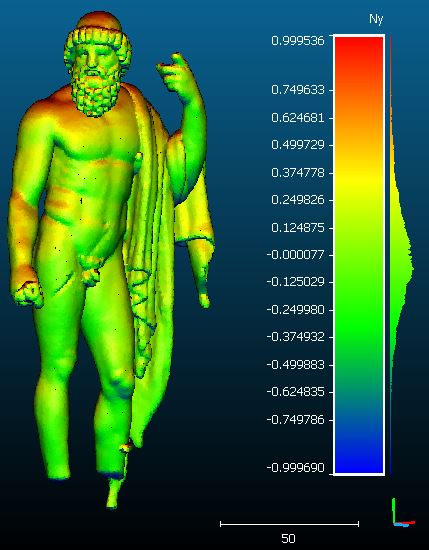
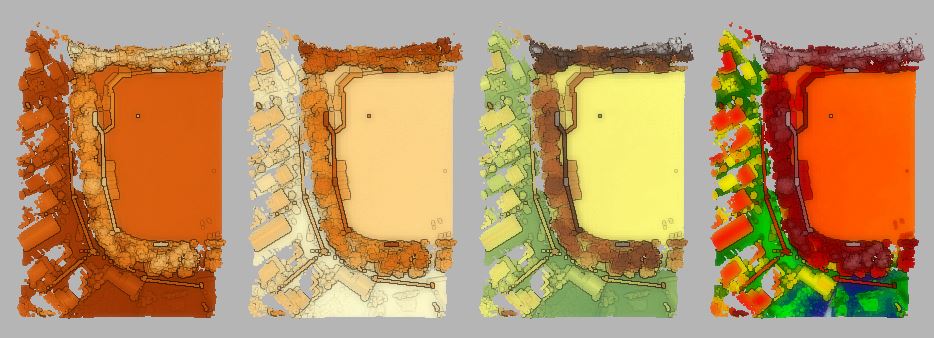
And here below is the list of improvements
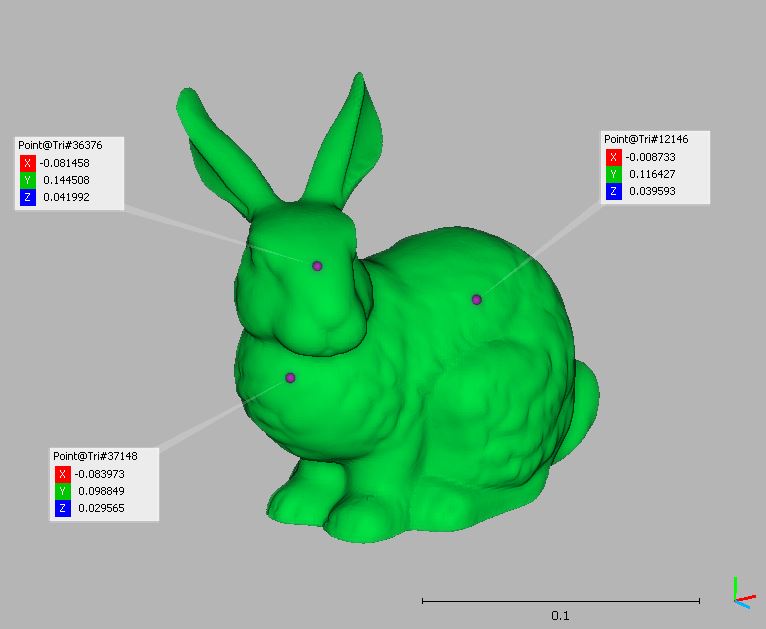
A new section dedicated to the things that have changed:
And last but not least, here are the bug fixes:
Enjoy,
CloudCompare Admin
PS: if you can't read properly this message, you can read it here: http://www.cloudcompare.org/release/notes/20200729/index.html
A new version has been released. You'll find it here:
|
|
|
|||||||
 Windows 64 bits Windows 64 bits |
 |
 |
 |
||||||
 Windows 64 bits Stereo (support for NVidia 3D Vision and Oculus Rift) Windows 64 bits Stereo (support for NVidia 3D Vision and Oculus Rift) |
 |
 |
 |
||||||
 Mac OS 64 bits Mac OS 64 bits |
Thanks
to Andy Maloney, MacOS apps are available here |
||||||||
 Linux 64 bits Linux 64 bits |
Now
thanks to Alberto
Mardegan (and Romain Janvier), there is a "universal" snap package
for Linux. On Ubuntu, starting from version 16.04 it's as simple as typing "snap install cloudcompare". On other distributions, you may need to install snap first (please refer to the corresponding documentation if necessary). Snaps are published in 3 channels: "stable", "beta", and "edge". The "stable" and the "beta" channel deliver the latest stable and beta versions of CloudCompare while "edge" delivers nightly builds and may eat your laundry. You can switch at any time between these three channels by launching "sudo snap refresh --<channel name>" in your terminal. |
||||||||
 Sources Sources |
git
repository: https://github.com/CloudCompare/CloudCompare/releases/tag/v2.11.1 (for compilation instructions, refer to the BUILD.md file) |
||||||||
Your support
is greatly appreciated. Many thanks to all our supporters who made
donations
The 2.11.1 Omnia version is finally ready!
(for those who wonder who/what is Omnia)
This version took some time to stabilize, but it has a lots of new features and upgrades. And as with the previous version, a lot of cleanup occured behind the scenes.
(as always, make sure your graphic card drivers are not too old: since version 2.7, old Intel or old ATI graphic cards are not supported anymore)
Your support is really appreciated!
We just want to remind to our users that CloudCompare is not "free". It's true that downloading and using CloudCompare can be done freely and free of charge... but developping and maintaining it is certainly not free! Open source projects can't live without active support from the community.
Here are the new features:
- New tool: Edit > Colors > From Scalar Fields
- Allows full control of how multiple scalar fields are converted to R, G, B and Alpha (transparency)!
- For now that's the
only way to create semi transparent clouds in CC
- 3 new methods to quickly change the coordinate system of
one or several entities
- Tools > Registration > Move bounding-box center to origin
- Tools > Registration > Move bounding-box min corner to origin
- Tools > Registration > Move bounding-box max corner to origin
- New interaction modes with the 3D view:
- Smooth zoom when middle mouse button is pressed (and mouse is moved up to zoom in, or down to zoom out)
- Roll view around view-vector when pressing SHIFT and left mouse button
- Edit > Plane > Flip
- to flip the selected planes
- Edit > Plane > Compare
- to compare the two selected planes
(angle and relative distances)
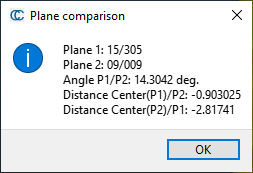
- Edit > Mesh > Flip triangles
- to flip the triangles (reordering vertices) in case they are defined in the wrong order
- Tools > Distances >
Cloud/Primitive Dist
- Used to calculate distance to primitive shape (supports spheres, planes, cylinders, cones and boxes) rather than the mesh of that shape (more accurate results for spheres)
- planes are now optionally treated as bounded or unbounded
- mind that for cones this will not work with Snout mode cones.
- Edit > Normals > Export normals to SF(s)
- (can also be found in: Edit > Scalar fields > Export normals to SF(s))
- To export Nx, Ny and/or Nz to
scalar fields
- Command line argument: -NORMALS_TO_SFS (all dimensions are exported by default as 3 scalar fields)
- New Command line options:
- '-H_EXPORT_FMT'
- added to select format for hierarchy objects exported
- The PCV tool can now be accessed
via the command line:
- Option '-PCV' (see https://www.cloudcompare.org/doc/wiki/index.php?title=Command_line_mode for sub-options)
- Can be called on any number of clouds or meshes
- (the tool was already accessible in V2.10, but in a very limited way)
- RANSAC
plugin support added, all parameters below are optional and can be
added in any order, and will work on all clouds opened and already
loaded when called
- '-RANSAC' (main command)
- EPSILON_ABSOLUTE - max distance to primitive
- EPSILON_PERCENTAGE_OF_SCALE - max distance to primitive as a percentage of cloud scale 0.0-1.0 exclusive
- BITMAP_EPSILON_PERCENTAGE_OF_SCALE - sampling resolution as a percentage of cloud scale 0.0-1.0 exclusive
- BITMAP_EPSILON_ABSOLUTE - sampling resolution
- SUPPORT_POINTS - min Support points per primitive
- MAX_NORMAL_DEV - max normal deviation from the ideal shape normal vector [in Degrees]
- PROBABILITY - probability that no better candidate was overlooked during sampling, the lower the better!
- OUT_CLOUD_DIR - path to save detected shapes clouds to, current dir if unspecified
- OUT_MESH_DIR - path to save detected shapes meshes to, current dir if unspecified
- OUT_PAIR_DIR - path to save detected shapes clouds & meshes to, current dir if unspecified
- OUT_GROUP_DIR - path to save all shapes and primitives to as a single file, current dir if unspecified
- OUTPUT_INDIVIDUAL_SUBCLOUDS - output detected shapes clouds
- OUTPUT_INDIVIDUAL_PRIMITIVES - output detected shapes meshes
- OUTPUT_INDIVIDUAL_PAIRED_CLOUD_PRIMITIVE - output detected shapes clouds & meshes
- OUTPUT_GROUPED - output all detected shapes clouds & meshes as single file
- ENABLE_PRIMITIVE - each
shape listed after this option will be searched for
- Shapes are: PLANE, SPHERE, CYLINDER, CONE, TORUS
- '-RANSAC' (main command)
- '-NORMALS_TO_DIP'
- converts the loaded cloud normals to dip and dip direction (scalar fields)
- '-NORMALS_TO_SFS'
- converts the loaded cloud normals to 3 scalar fields (Nx, Ny and Nz)
- '-REMOVE_RGB'
- to remove RGB colors (from all loaded entities, i.e. clouds or meshes)
- '-REMOVE_Normals'
- to remove normals (from all loaded entities, i.e. clouds or meshes)
- '-MOMENT {kernel size}'
- Computes 1st order moment on all opened clouds and auto saved by default.
- Same as the 1st Order Moment tool (Tools > Other > Compute geometric features)
- '-FEATURE {type} {kernel size}'
- Same as the Feature tools (Tools > Other > Compute geometric features)
- {type} is one of the following:
- SUM_OF_EIGENVALUES
- OMNIVARIANCE
- EIGENTROPY
- ANISOTROPY
- PLANARITY
- LINEARITY
- PCA1
- PCA2
- SURFACE_VARIATION
- SPHERICITY
- VERTICALITY
- EIGENVALUE1
- EIGENVALUE2
- EIGENVALUE3
- 4 new default color scales:
- Brown > Yellow
- Yellow > Brown
- Topo Landserf
- High contrast
And here below is the list of improvements
- Translate/Rotate Tool:
- Advanced translate mode to translate along a single segment polyline or plane normal vector.
- Advanced rotate mode to update the axis of rotation to a single segment polyline or plane normal vector.
- Rotation center can be set to either the object center, or the polyline/plane normal.
- CloudCompare now handles RGBA colors for points, mesh
vertices, text, and labels
- partial ability to display these elements with some
transparency (warning: points and
triangles are not depth-sorted yet - display of clouds and meshes might
not be very nice ;) )
- default materials and colors (Display > Display settings) now have an editable 'alpha' channel
- the 'Edit > Colors > Set unique' and 'Edit > Colors > Colorize' tools also have an editable 'alpha' channel
- this fixes a bug with ATI cards (when using VBOs - see below)
- partial ability to display these elements with some
transparency (warning: points and
triangles are not depth-sorted yet - display of clouds and meshes might
not be very nice ;) )
- Point picking:
- points can now be picked on meshes (triangles)
- the Point List Picking tool can now be used on meshes
- when using 'Shift+left click' or the Point picking tool on a mesh, CC won't spawn a 3-point label anymore, but a single point label at the right position
- labels picked on a mesh can be used to re-orient the camera (right-click on the label entry in the DB)
- for now, labels associated to meshes are not preserved when cloning or merging the meshes
- points are now exclusively picked inside the current fustum (no more points behind the camera)
- the center of sphere (entities) can now be picked (a popup will let the user select the sphere center or a point on the surface)
- The PoissonRecon plugin now relies on
the PoissonRecon V12 library
- new algorithm
- option to set the final 'resolution' instead of the octree depth
- Align (Point-pair based registration)
tool
- can now be used with several entities (both several aligned and several reference entities)
- option to pick the center of sphere entities as registration point (CC will ask whether to use the sphere center or not when picking a point anywhere on a sphere entity)
- Clipping box tool:
- option to select the extracted contour type (LOWER, UPPER or FULL)
- 'up' direction is always Z for slices normal to X or Y (the local X, Y or Z directions of the active cross-section)
- 'up' direction is X for slices normal to Z
- All display parameters should now be properly remembered from one call to the other (during the same session)
- The current box/slice position can now be exported (resp. imported) to (resp. from) the clipboard via the 'Advanced' menu
- Unroll
- ability to set the start and stop angles for the cone unrolling options
- ability to unroll meshes
- new unrolling mode: 'Straightened cone' (the previous one has been renamed 'Straightened cone (fixed radius)'). This new mode unrolls the cone as a cylinder but with a varying radius.
- The 'Straightened cone' options are now using the real curvilinear abscissa (0 = cone apex)
- Tools > Others > Compute
geometric features
- option to compute the 1st moment added
- option to compute the 1st, 2nd and 3rd eigenvalues added
- Stereo mode updated:
- new stereo mode (Generic stereo display) to handle more stereo displays (PluraView, etc.)
- new stereo parameters (screen/display size, distance to screen, and eye separation)
- Raster import:
- new "Apply all" option when CC asks whether invalid pixels of a raster should be ignored or not
- Graphical segmentation:
- points are now exclusively segmented inside/outside the frustum
- Translation:
- new Argentinian Spanish translation
- updated Russian translation
- Command line tool:
- The C2M_DIST command (Cloud-to-Mesh distances) can now be called with 2 meshes as input. In this case the first mesh vertices are used as compared cloud.
- New suboption for the -O
-GLOBAL_SHIFT option: 'FIRST'
To use the first encountered (non null) global shift for all loaded entities (must be defined for all entities nevertheless ;) - The CROP command will now remove the input cloud if it's totally 'cropped out' (instead of leaving the full original cloud loaded)
- The 'FWF_O' command (to load LAS files with associated waveform data) now properly supports the '-GLOBAL_SHIFT' option
- No more popup will appear when loading a raster file via the command line mode in SILENT mode (raster is never loaded as a textured quad, and invalid points are always ignored and not loaded)
- One can now use the 'auto' value for the radius value input after -OCTREE_NORMALS to automatically guess the normal computation radius
- Plugins:
- plugins may now be enabled/disabled in the plugin info window
- to take effect, CloudCompare must be restarted
- all plugins are still available on the command line
- M3C2:
- the computation speed should be improved when using a small projection radius (smarter selection of the octree level)
- PCD now supports loading more field types (16 bit signed and unsigned, 32 bit unsigned, 64 bit floating point)
- OBJ files:
- we now correctly handle faces with more than 4 vertices! (they should be properly tessellated)
- support of escaped lines ('' at the end of the line)
- now accepts MTL files with the 'Tf' keyword (well, CC just ignores it and doesn't complain about a wrong MTL file anymore ;)
- enhanced progress report (thanks to https://gitlab.com/Epic_Wink)
- LAS files:
- the standard LAS Filter now handles the OVERLAP classification bit (for point format >= 6)
- improved/fixed management of classification and classification flags
- LAS offset (chosen at saving
time) should be a little bit smarter:
- CC will try to keep the previous one, or use the bounding-box min corner ONLY if the coordinates are too large
- CC won't use the previous scale if it is too small for the current cloud
- the 'optimal' scale is simpler (round values + the same for all dimensions)
- The LAS 1.3/1.4 filter (Windows
only) has been improved:
- option to save any scalar field as extra bytes (and load extra bytes as scalar fields)
- proper minor version setting
- proper header size
- using the latest version of LASlib with proper management of UTF8/UTF16 ('foreign') characters
- ASCII files:
- now allows mixed white space (spaces / tabs)
- the ASCII load dialog option has now an option to load numerical values with a comma as digit separator ('use comma as decimal character' checkbox)
- E57 files:
- sensors are now automatically created below each
scan (if a sensor position is defined in the file)
- these can be used to orient the normals for instance
- after loading an E57 file, the scan (sensor) origin and orientation is stored as meta-data and should be properly restored and saved when exporting the scan(s) back to E57
- sensors are now automatically created below each
scan (if a sensor position is defined in the file)
- SBF files
- format slightly updated to accommodate with scalar fields 'shift' (backward compatibility maintained)
- format description is here: https://www.cloudcompare.org/doc/wiki/index.php?title=SBF
- Others:
- CC now saves the radius (parameter) after computing normals (as meta-data associated to the cloud)
- stereogram tool of the Facets plugin now uses the new 'High contrast' color scale by default
- both the local and global bounding-box centers are now displayed in the cloud properties (in case the cloud has been shifted)
A new section dedicated to the things that have changed:
- Command line tool:
- The
-FBX_EXPORT_FMTcommand is now split. Use-FBX -EXPORT_FMT
- The
- Plugins:
- The I/O plugin interface has changed, so if you have
your own I/O plugins, you will need to update them.
- The interface name changed from
ccIOFilterPluginInterfacetoccIOPluginInterface. - The
ccIOPluginInterface::getFilter()method was removed in favour ofccIOPluginInterface::getFilters(). - The
FileIOFilterbase class now takes a struct as an argument containing all the static info about a filter - extensions, features (import/export), etc.. SeeFooFilterin theExampleIOPluginand the comments inFileIOFilter::FilterInfo. - The use of
FileIOFilter::FilterInfomeans that the following virtual functions in I/O filters are no longer virtual/required:- importSupported
- exportSupported
- getFileFilters
- getDefaultExtension
- canLoadExtension
- The interface name changed from
- The GL plugin interface has
changed, so if you have your own GL plugins, you will need to update
them.
- The interface name changed from
ccGLFilterPluginInterfacetoccGLPluginInterface.
- The interface name changed from
- The I/O plugin interface has changed, so if you have
your own I/O plugins, you will need to update them.
- CC will now handle external matrices (loaded or input via the 'Edit > Apply Transformation' tool) with a 16th component different than 0
- this 16th component will be considered as the inverse scale
- Attempt to improve gamepads detection/connection
- Attempt to improve the support for High DPI screens (4K) on Windows
And last but not least, here are the bug fixes:
- LAS classification flags were not always properly extracted/saved by the standard LAS filter (depending on the point format)
- Trace Polyline tool: when changing the OpenGL camera position while tracing a polyline AND using oversampling, strange spikes could appear
- The Unroll dialog was not enabling all the apex coordinate fields after switching from Cylinder to Cone mode
- The Clipping-box tool 'edit' dialog would sometimes move the box in an unexpected way when opening and closing it without making any change
- M3C2: the 'subsampling' option was not properly restored when loading the parameters from a file (if 'SubsampleEnabled = false')
- Orienting normals with a sensor position could lead to a crash
- Shapefile: at export time, the SHX
file (created next to the SHP file) was malformed
- this prevented loading the file in most GIS tools
- polylines were mistakenly exported as polygons
- SRS (Spatial Reference System) information could be lost when loading LAS files
- The cartesian bounding-box of exported E57 files was wrongly expressed in the file-level coordinate system (instead of the local one)
- Data could be lost when merging two clouds with FWF data
- When VBOs were activated with an ATI card, CloudCompare could crash (because ATI only supports 32bit aligned VBOs :p)
- The LAS 1.3/1.4 filter was not compressing files with a minor case 'laz' extension :(
- The iteration stop criteria has been changed in the CSF plugin to fix a small bug
- qBroom: the broom was not working properly on a non horizontal surface!
- Point picking on meshes: picking points on triangles that were partially outside of the frustum would lead to the wrong point being picked (or no point picked)
- [macOS] Fix determination of command line use so opening a file in the GUI using the command line works (#1296)
- E57, Bundler: when trying to apply a Global Shift translation on load without 'preserving' the shift information, the Global Shift was simply not applied!
- Global Shift: when unchecking the 'preserve shift on save' option of the Global Shift dialog, and then hitting the "Apply all" button, the selection was not maintained and propagated to the other loaded clouds
- command line: the 'LAST' keyword was
not properly managed after -SF_ARITHMETIC
Enjoy,
CloudCompare Admin
PS: if you can't read properly this message, you can read it here: http://www.cloudcompare.org/release/notes/20200729/index.html
- This mailing list is a public mailing list - anyone may join or leave, at any time.
-
This mailing list is announce-only.
To be informed of the last CloudCompare official release
Privacy Policy:
This mailing list is used to keep you and others informed about the last CloudCompare updates. We do not share or sell your information to any third parties.
If you have any question or concerns, please contact us at admin@cloudcompare.org.
 The
The
