CloudCompare Update List Message
From:
"CloudCompare Update List" <cloudcompare@PROTECTED>
Date:
February 22nd 2015
 Dear
CloudCompare
enthusiasts,
Dear
CloudCompare
enthusiasts,
A new version has been released. You'll find it here:
|
|
|
|||||||
 Windows 64
bits Windows 64
bits |
 |
 |
 |
||||||
 Windows 32
bits Windows 32
bits |
 |
 |
 |
||||||
 Mac OS 64
bits Mac OS 64
bits |
Thanks to Andy Maloney MacOS apps are available here | ||||||||
 Linux 64 bits Linux 64 bits |
Thanks to Romain Janvier packages for ubuntu/debian are available here | ||||||||
 Sources Sources |
git repository: https://github.com/cloudcompare/trunk (for compilation instructions, refer to the wiki) | ||||||||
The first big announcement for this new release is of course the new up-to-date documentation!
Moreover, special thanks goes to EDF R&D (France) and OPT Technologies (Japan) for their support on several new features and the documentation update.
And now for the (long) list of new features for this release:
- New tool: 'Tools > Level'
- accessible via 'Tools > Level' or via the left toolbar
- let the user pick three points (typically on the floor) so as to make the selected entity 'level' (the selected entity can be a cloud, a mesh or a group of clouds/meshes)
- see http://www.cloudcompare.org/doc/wiki/index.php?title=Level
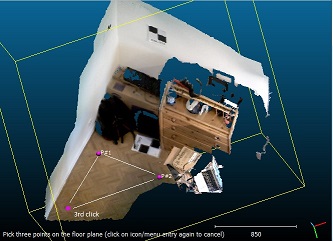
- 'Point-pair based alignment' enhanced:
- the tool can now be used with meshes (points are picked directly on the mesh surface)
- a cloud can be aligned with a mesh
- the user can pick spheres (on clouds only) - just set the (very) rough sphere diameter and CC will do the rest!
- the tool can now properly align entities with only 3 pairs (even though it's better to pick more ;)
- once at least 3 pairs have been picked, the tool will automatically display the current RMS and error per pair (the user still needs to click on the 'align' button to see the entities moving and to validate the tool)
- the tool will now remember the main parameters
- see http://www.cloudcompare.org/doc/wiki/index.php?title=Align
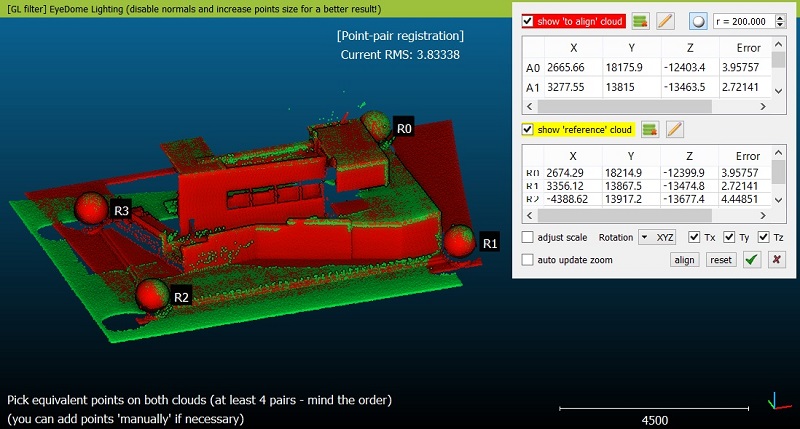
- New tool: 'Tools > Fit > Sphere'
- to robustly fit a sphere on a cloud (up to 50% outliers)
- automatically detects the center and radius
- see http://www.cloudcompare.org/doc/wiki/index.php?title=Fit_Sphere
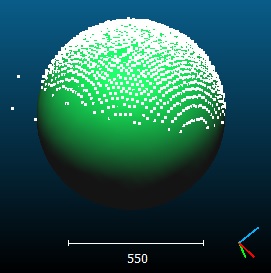
- New tool: 'Tools > Register > Match scales'
- to rescale a of entities so that they all have the same scale
- several methods to compute the scale (longest bounding-box dimension, bounding-box volume, principal dimension according to PCA, ICP registration)
- see http://www.cloudcompare.org/doc/wiki/index.php?title=Match_scales
- New tool: 'Tools > Segmentation > Section Extraction'
- let the user define or import '2D sections' (polylines) over one or several clouds
- 2D sections can also be generated automatically along a path with given step and width values
- eventually cross sections can be extracted:
- either as clouds
- or as contours/profiles (either for the lower part of the section cloud, the upper part or the full section cloud)
- output profiles can be exported to the 'Mascaret' profile format (see http://www.opentelemac.org/) or to the more standard DXF and SHP formats
- see http://www.cloudcompare.org/doc/wiki/index.php?title=Extract_Sections
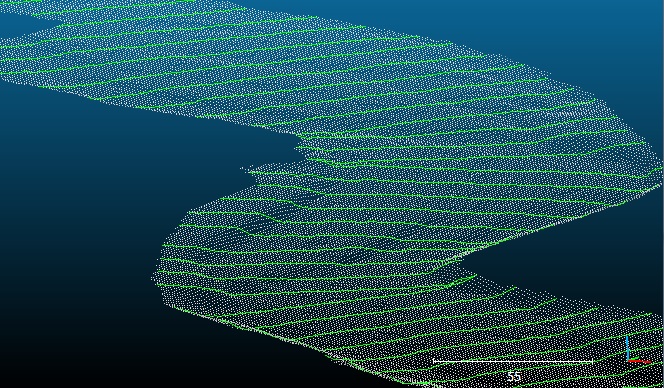
- 'Fine registration tool (ICP)' enhanced:
- new option 'Final overlap' to specify the theoretical (final) overlap of the clouds to register
- this allows to register clouds with a quite small overlap (down to 10%)
- the tool now only displays RMS errors (input parameter, progress bar and report)
- he tool also output the number of points that have been actually used during the last iteration (and have therefore been used to compute the final RMS)
- various glitches have been fixed
- the default number of sampled points has been increased (50.000 instead of 20.0000)
- see http://www.cloudcompare.org/doc/wiki/index.php?title=ICP
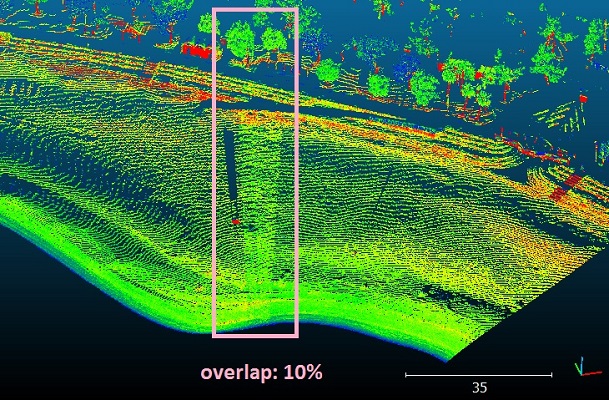
- Brand new interface for the 'Rasterize' tool (former 'Height Grid Generation' tool)
- accessible via 'Tools > Projection > Rasterize (and contour plot)'
- brand new interface with real-time preview of the raster
- new option to fill empty cells by means of interpolation of the neighbors values
- new tool to generate contour lines (aka isolines, contour plot, etc.)
- the following scalar fields can now be generated when exporting the raster as a cloud:
- per-cell population, min height, average height, max height, height std. dev. and height range
- the tool icon is now directly accessible in the main toolbar
- see http://www.cloudcompare.org/doc/wiki/index.php?title=Rasterize
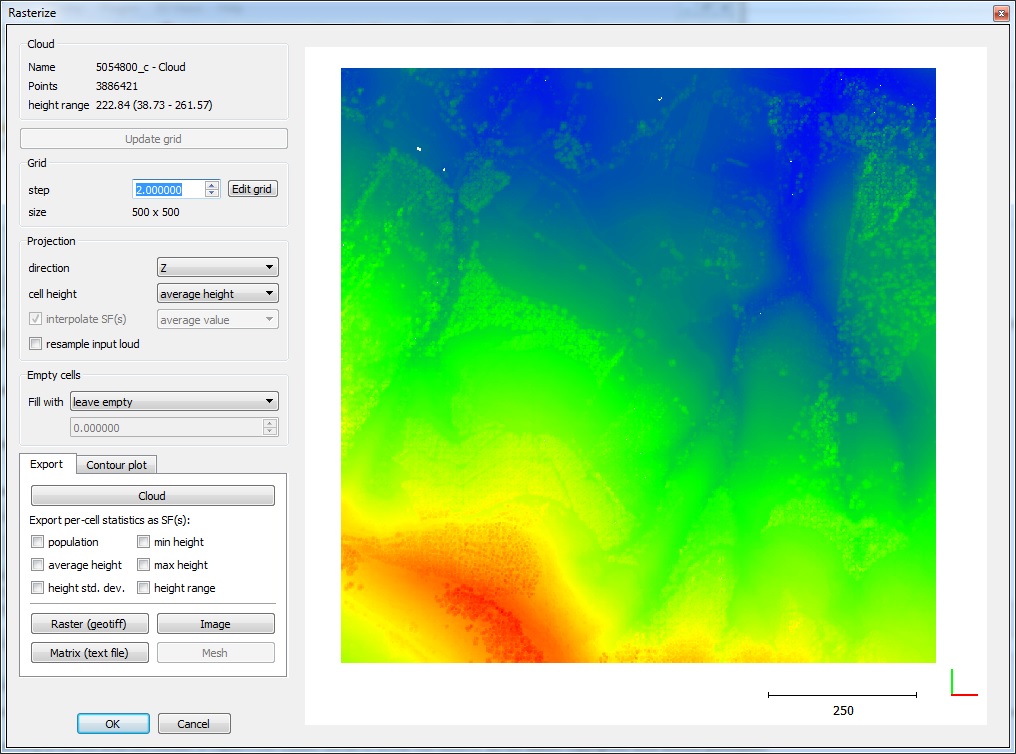
- CloudCompare can now load and save 'Shapefiles'
- supports polylines (input/output) and clouds (input/output) for now
- on input: if the SHP file contains 2D polylines and some numerical fields in the associated DBF file, CloudCompare will let the user choose one of those field as 'altitude' for the polylines
- on output: if the user wants to save 3D polylines, CloudCompare let him choose to export them as 2D polylines, and also to export their altitude (assuming it's constant) as a 'height' field in the associated DBF file
- CloudCompare can now load CSV matrix files
- to load CSV tables (typically with height values)
- the output can be a mesh or a cloud
- a texture file can be mapped on the grid:
- if the output is a mesh, the image will be stretched to the mesh extents
- if the output is a cloud, each image pixel color will be assigned the equivalent grid cell (therefore the image size must be equal or greater than the grid size)
- New tool: 'Tools > Contour plot (polylines) to mesh'
- triangulates one or several polylines (e.g. contour lines)
- the triangulation tries to keep the input polylines as triangle edges (if the poylines are not crossing once projected in 2D)
- see http://www.cloudcompare.org/doc/wiki/index.php?title=Contour_plot_to_mesh
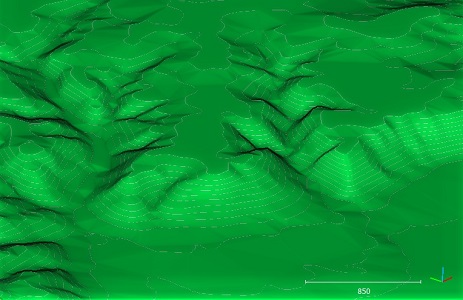
- CloudCompare can now load DP (DotProduct / DPI-7) files
- imports each frame as a separate cloud (all frames can be merged afterwards with 'Edit > Merge')
- creates the corresponding 'sensor' object for each frame
- CC can compute robust normals at loading time (just as with PTX files)

- New feature in the 'Subsample' tool:
- when performing 'Spatial' resampling, the user can now choose to use the active scalar field to modulate the sampling distance depending on the scalar field values.
- the user simply has to set the sampling distances associated to the minimal and maximal SF values and CC will linearly map the values in-between.
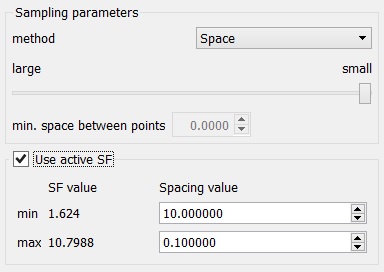
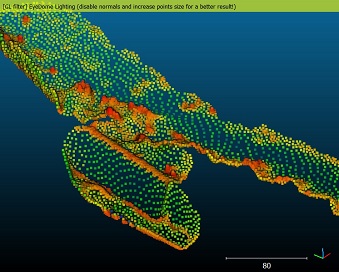
- Color scale editor:
- the icon is now directly accessible in the main toolbar
- the user can export (and import) individual color scales as XML files
- the color of new steps is now interpolated from the existing color ramp instead of being white by default
- see http://www.cloudcompare.org/doc/wiki/index.php?title=Scalar_fields%5CColor_Scales_Manager
- CPU-based point picking
- CloudCompare now performs point picking (or triangle picking) with a CPU-based approach instead of relying on OpenGL. The process should be faster, especially on low-end graphic cards (Intel chipsets, etc.)
- C2C distances computation
- computing distances with a 'max distance' boundary is now much more efficient
- 2D labels
- brand new look for labels (values are displayed in a more compact and tabulated way)
- new displayed information (dXY, dXZ and dYZ for 2-points labels, edges length for 3-points labels, etc.)
- new default titles:
- single-point label: if the cloud has an active scalar field, the title incorporates the scalar field value
- two-points label: the title is simply the distance between the two points
- three-points label: the title is now the area of the corresponding triangle
- more display options (opacity, marker color, label font size, etc.)
- see http://www.cloudcompare.org/doc/wiki/index.php?title=Point_Picking
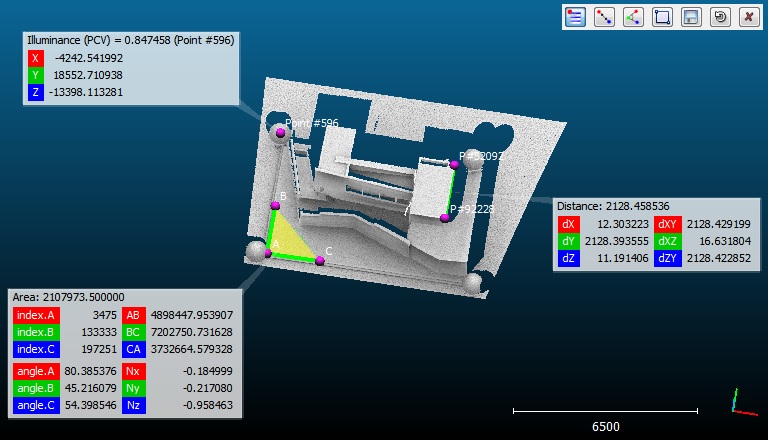
- Contour extraction
- contour extraction (either in the 'Cross Section' tool or the new 'Section Extraction ' tool is now smarter
- a 'visual debugging mode' is also available to (try to) understand how the algorithm works and which parts of the cloud may cause a strange behavior / bad result

- Poylines can now be associated to 'Global shift & scale' information
- works just as point clouds
- when creating a polyline (with the 'Point Picking List' tool, the 'Cross Section' tool, the 'Section extraction' tool, or 'Rasterize > Contour plot' tool, etc.) the global shift & scale information should be automatically transferred from the cloud
- it should be properly restored when saving as SHP, Mascaret or Sinusx formats
- Interactive Segmentation tool:
- the segmentation polyline can now be exported (to the DB tree) or imported (from the DB tree)
- the polyline is always exported as a 3D polyline (i.e. the coordinates are relative to the segmented entities).
- the current viewport is also exported (as a child of the polyline) if such a polyline is imported later in the tool, CC will propose to apply the associated viewport so as the polyline is in the exact same position/orientation relatively to the segmented entities
- Interactive Transformation tool:
- the rotation center can now be modified with the 'Pick rotation center' tool (reticle icon in the left toolbar)
- 3D views:
- the rotation center of a 3D view can now be picked anywhere on the surface of a mesh
- GUI frozen mode:
- plugins toolbars are now properly deactivated
- the GL filters toolbar is no longer deactivated (so as to let the user change the active shader anytime)
- LAS/LAZ files support:
- the original LAS offset information is now proposed by default as Global Shift
- A dialog now appears at save time so as to let the user choose the scale values (important for compression when saving to LAZ format)
- the original LAS scale is stored as meta-data so as to let the user choose to save the data with the same scale values (warning: accuracy might not be preserved if the cloud has been transformed, etc.)
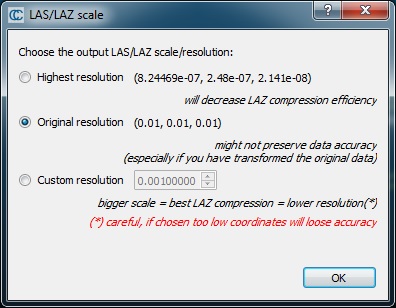
- Command line:
- the command line tool can now load and process multiple meshes coming from the same file
- New option '-DELAUNAY': to mesh the loaded clouds with Delaunay 2.5D triangulation
- New option '-PLY_EXPORT_FMT': to specify the format of output PLY files (ASCII, BINARY_LE or BINARY_BE)
- New option '-APPLY_TRANS': to apply a transformation (read from a simple text file with the 4x4 transformation matrix rows on each line)
- New option '-REMOVE_ALL_SFS': to remove all scalar fields (from all loaded entities, i.e. clouds or meshes)
- New option '-CBANDING': to apply color 'banding' (the user must also specify the dimension and the frequency)
- the 'COMPUTE_PTX_NORMALS' option has been renamed 'COMPUTE_NORMALS' (as it can now be used for both PTX and DP files)
- Default behavior of some commands has slightly changed
- see http://www.cloudcompare.org/doc/wiki/index.php?title=Command_line_mode
- SF Arithmetic:
- new operator 'INT' (integer part) to extract the integer part of scalar values
- new operator 'INVERSE' (1/x)
- Edit > Multiply/Scale
- polylines can now be scaled (just as clouds and meshes)
- new 'keep in place' option: the user can choose whether the entities (center) stay at the same position (new default) or not
- if the coordinates after scaling become too big, CC will warn the user but will let proceed anyway
- see http://www.cloudcompare.org/doc/wiki/index.php?title=Multiply/Scale
- qSRA plugin (Surface of Revolution Analysis):
- the conical projection now handles 'inverted' cases (with negative latitude values)
- see http://www.cloudcompare.org/doc/wiki/index.php?title=Surface_of_Revolution_Analysis_(plugin)
- Curvature estimation:
- a new curvature estimation has been added: 'Normal change rate'
- faster to compute, smoother, and less sensitive to noise (but also less accurate, and dimensionless)
- see http://www.cloudcompare.org/doc/wiki/index.php?title=Curvature
- New display parameter:
- the 'zoom speed' in perspective mode can now be set by the user
- see http://www.cloudcompare.org/doc/wiki/index.php?title=Display%5CDisplay_settings
- DXF filter:
- the DXF I/O filter now handles global shift (i.e. large coordinates)
- Transformation history is now properly maintained:
- on a mesh vertices after cloning
- when manually segmenting an entity
- Meta-data are now preserved when cloning, subsampling or segmenting an entity
- FARO I/O plugin:
- the plugin can now load the RGB colors (instead of the reflection values - as a scalar field)
- Delaunay 2D1/2 was crashing on Windows 8
- the 'Sample points' tools was not handling texture coordinates with negative values or values above 1 (i.e. repetitive textures)
- in OBJ files (.mtl) material names containing space characters were not correctly handled by CC when merging meshes with similar material names, 'funny things' could happen
- option to save multiple clouds in a group as multiple ASCII files restored
- CC would crash when selecting multiple entities in the 3D view (ALT + left mouse click to define a rectangular region)
- the 'Edit > Colors > Levels' was not updating the VBO display when changing colors (so the user couldn't see any change on screen while the RGB colors were actually changed!)
- FBX I/O filter: the transformation of meshes was considered as a column-wise matrix while it was in fact row-wise
- STL vertices merging was sometimes failing with the 64 bits version as it was using a too small threshold distance (the bounding-box dimensions divided by 2^21!)
- when comparing a cloud and a mesh, the best octree level guessed by CloudCompare could go much higher than 9 (with the 64 bits version which has now a maximum octree level of 21 by default). However this could cause a much too high memory consumption and eventually a crash.
- when the order of entities was changed in the DB tree, the display was not updated right away the actual transformation applied to entities at the end of the 'Interactive Transformation Tool' could be slightly shifted in some cases
- regarding the local modeling option '2D1/2 triangulation' of the C2C distances computation:
- it was much slower than it should (potentially much more points were triangulated than necessary)
- it could crash if many duplicate points were present in the reference cloud
- performing the ICP registration with very few points (e.g. 4) could be much slower than expected
- files in a folder with 'local' language characters (accents, etc.) could not be opened by several I/O filters (LAS, E57, PCD and PDMS)
- memory leaks fixed in PDMS I/O filter (the R-TORUS primitive was not even imported to the main DB!)
- polylines could be selected when performing graphical segmentation (while they are not supported yet) causing a potential crash
And last but not least, you can make donations to the project via'Pledgie':

Enjoy,
CloudCompare Admin
PS: if you can't read properly this message, you can read it here: http://www.cloudcompare.org/release/notes/20150222/index.html
- This mailing list is a public mailing list - anyone may join or leave, at any time.
-
This mailing list is announce-only.
To be informed of the last CloudCompare official release
Privacy Policy:
This mailing list is used to keep you and others informed about the last CloudCompare updates. We do not share or sell your information to any third parties.
If you have any question or concerns, please contact us at admin@cloudcompare.org.

