CloudCompare Update List Message
From:
"CloudCompare Update List" <cloudcompare@PROTECTED>
Date:
December 19th 2013
 Dear
CloudCompare
enthusiasts,
Dear
CloudCompare
enthusiasts,A new version has been released. You'll find it here:
- Windows
- 32 bits: installer or zip (you may have to install Visual C++ 2008 Redistributable Package (x86) to launch this version)
- 64 bits: installer or zip (you may have to install Visual C++ 2010 Redistributable Package (x64) to launch this version)
- Mac OS X:
- go to asmaloney.com/software
- Linux:
- for ubuntu/debian packages go to launchpad.net/~romain.janvier
- Sources:
- the corresponding github tag is https://github.com/cloudcompare/trunk/releases/tag/v2.5.2
A new release before X-mas, with lots of new features:
- CloudCompare now uses the GDAL library (Geospatial Data Abstraction Library - http://www.gdal.org/):
- CC can now load dozens of standard 2D1/2 raster formats (Arc Grid, GeoTiff, etc.).
- See the full list here: http://www.gdal.org/formats_list.html
- Rasters are imported as clouds (X,Y plane) with height values (Z), RGB colors and/or other bands as scalar fields
- While you can't save clouds directly as a raster, the 'Height Grid generation' tool now lets you export any cloud to a geotiff file (once rasterized) - see below
- New tool: 'Edit > Scalar fields > Set SF as coordinate(s)'
- allows the user to map a scalar field to one or several dimensions (X,Y or Z)
- useful to convert a 2D raster with a scalar field (gray level, etc.) to a 2D1/2 point cloud
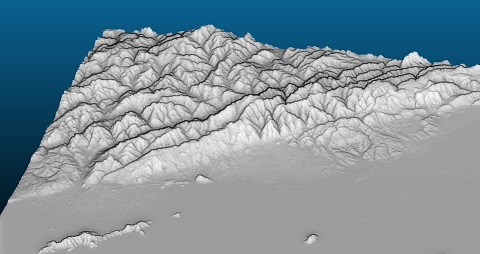
- The 'Height grid generation' tool has been enhanced:
- resampling mode: when selecting the 'min' or 'max height' projections, the user can now choose to 'resample' the original cloud instead of generating a regularly sampled cloud using the grid cell's centers (i.e. the tool will select one existing point per cell)
- the tool can now export the resulting grid as a true multiband raster (geotiff)
- menu entry renamed: "Tools > Projection > Rasterize (Height grid generation)"
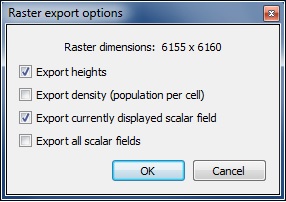
- It is now possible to compile CloudCompare with 64 bits floating point values (instead of 32 bits by default) for coordinates and/or scalars.
- it doubles the memory consumption but it increases a lot the accuracy
- moreover there's absolutely no loss of information when importing/exporting clouds with very big coordinates (however OpenGL still requires rather small coordinates for a proper display, therefore the 'shift on load' mechanism might still be necessary)
- you'll have to compile CloudCompare yourself however ;)
- New tool: 'Display > Adjust zoom'
- let the user set the current window zoom either directly or by specifying a pixel size in the (implicit) units of the current entities.
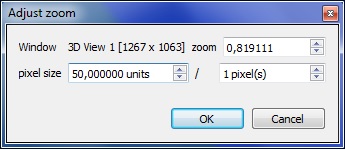
- New method: 'File > Close all'
- to remove all loaded entities
- New format: Autodesk FBX (http://en.wikipedia.org/wiki/FBX)
- only meshes are supported for now (warning: support for materials is planned but not ready yet)
- New plugin: qSRA (Surface of Revolution Analysis)
- for comparison between a point cloud and a surface of revolution
- generates a map of deviations (with cylindrical or conical projection)
- exports resulting map as an image, a textured mesh or a point cloud
- can generate vertical and horizontal profiles in DXF format
- see documentation here: http://www.danielgm.net/cc/doc/wiki/index.php5?title=PluginSRA (work in progress)
![[qSRA] Cloud and profile](http://www.danielgm.net/cc/release/notes/20131219/qSRACloudAndProfile.jpg) |
![[qSRA] cylindrical map](http://www.danielgm.net/cc/release/notes/20131219/qSRACylindricalMap.jpg) |
![[qSRA] horizontal profile](http://www.danielgm.net/cc/release/notes/20131219/qSRAHorizDXF.jpg) |
![[qSRA] vertical profile](http://www.danielgm.net/cc/release/notes/20131219/qSRAVertDXF.jpg) |
![[qSRA] conical map](http://www.danielgm.net/cc/release/notes/20131219/qSRAConical.jpg) |
- Other enhancements:
- qPoissonRecon plugin is now based on the latest version of the PoissonRecon library (5.5)
- see http://www.cs.jhu.edu/~misha/Code/PoissonRecon/Version5.5/ for more insight on the new version of this algorithm
- please note that the fully parallel version (all available cores) is only enabled on the 32 bits version for now
- new parameters dialog
- input cloud colors can now be mapped on the resulting mesh (quick & dirty approach: simply assign to each mesh vertex the color of the nearest input point)
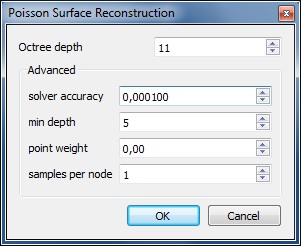
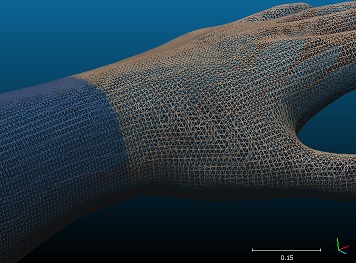
- the 'Edit > Transformation' tool now offers 3 different ways to input a transformation:
- classical 4x4 transformation matrix
- rotation axis, rotation angle and translation vector
- euler angles and translation vector
- if you paste a transformation matrix copied from the console, the tool will now automatically remove the timetsamp (between square brackets)
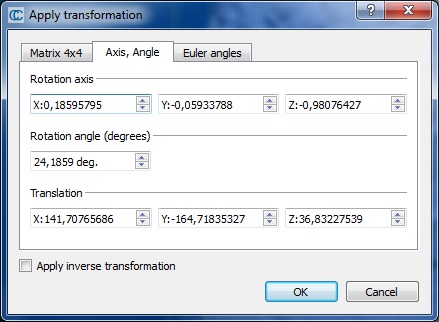
- Cloud-to-cloud distances with 'local models'
- CC will now take the smallest
distance between each point and either the local model or the nearest
neighbor
(in order to avoid clearly erroneous distances due to badly shaped local models).
- The 'facet' entity's normal vector can now be displayed or hidden via the facet properties
- see 'Tools > Fit > 2D Polygon' to create a facet
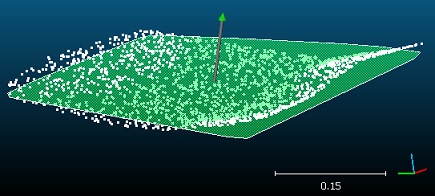
- BIN file loading/saving is now performed in a separate thread
- a progress dialog is now displayed during loading/saving
- multiple loading sessions can be done concurrently (use drag & drop on a 3D view - note: only interesting when loading files from different drives)
- additional check addded to detect corrupted meshes
- Global rescaling applying at loading time is now properly handled
- works just like global shift
- appears in the entity properties as well
- dedicated menu entry (Edit > Edit global scale)
- "Graphical Transformation" tool
- pause button added to allow rotating/panning the 3D view
- new keyboard shortcuts:
- space bar = pause/unpause
- return key = apply transformation (close the tool)
- escape key = cancel transformation (close the tool)
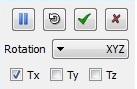
- "Graphical Segmentation" tool
- new keyboard shortcuts:
- space bar = pause/unpause
- tab key = switch between polygonal and rectangular selection mode
- 'I' key = segment points inside
- 'O' key = segment points outside
- return key = apply segmentation (close the tool)
- delete key = apply segmentation and delete hidden points (close the tool)
- escape key = cancel transformation (close the tool)
- New types of entities can now be cloned:
- polylines
- facets
- Max coordinate absolute value lowered (100.000 instead of 1.000.000) in order to avoid accuracy loss and display issues.
- note
that the user still has
the choice to ignore CC's warnings
- For the sake of consistency and clarity:
- the 'Free scale parameter' option of the ICP registration dialog and the 'fixed scale' option of the Point-pair based alignment dialog are both renamed 'Adjust scale'
- the 'Edit > Synchronize' tool is moved and renamed 'Tools > Registration > Match barycenters'
- the ICP registration tool now issues the same textual report as the Point-pair based alignment tool
- "Connected Components" tool:
- the dialog now displays the size of the octree cell as the currently selected level
- components are automatically 'selected' in order to clearly identify them without random colors (the 'random colors' checkbox is not selected by default anymore)
- components are sorted by their size (starting from the biggest)
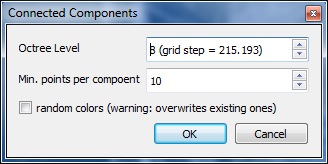
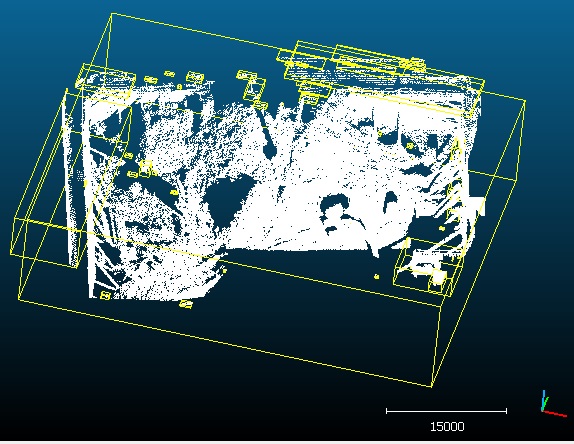
- New command lines options (see http://www.danielgm.net/cc/doc/wiki/index.php5?title=CommandLine):
- C2C_DIST: cloud to cloud distance computation
- C2M_DIST: cloud to mesh distance computation
- SAMPLE_MESH: to sample points on a mesh
- FILTER_SF: to filter a cloud based on its scalar values
- STAT_TEST: to apply the local statistical filter
- MERGE_CLOUDS: to merge all loaded clouds
- 'Edit > Fuse' entry renamed 'Edit > Merge'
- Bug fixes:
- the 'dip' value (in "dip & dip direction" computation with e.g. the plane orientation tool) was inverted from the currently accepted definition (i.e. 0� for horizontal and 90� for vertical planes)
- blank lines or commentaries were causing an infinite loop when importing ASCII files
- primitives (sphere, cylinder, etc.) were not correctly loaded from BIN files (CC would crash when loading them)
- sub-meshes' bounding boxes were not updated when a transformation was applied to their parent mesh or its associated vertices
- at loading time when an entity was both too far and too big, the (optional) applied transformation to recenter and rescale the entity was wrong.
- a call to the 'Zoom on selected entities' tool on entities not displayed in the active window would be ignored
- the 'camera link' tool would sometimes make CC crash
- CloudCompare can now recover from errors encountered in OBJ normals or texture coordinates (normals or textures are simply discarded)
You'll also find the new ccViewer versions here:
- Windows
- 32 bits: zip (you may have to install Visual C++ 2008 Redistributable Package (x86) to launch this version)
- 64 bits: zip (you may have to install Visual C++ 2010 Redistributable Package (x64) to launch this version)
- Linux and Mac OS:
- same as of CloudCompare (see above)

Enjoy,
CloudCompare Admin
PS: if you can't read properly this message, you can read it here: http://www.danielgm.net/cc/release/notes/20131219/cc_release_notes_20131219.html
- This mailing list is a public mailing list - anyone may join or leave, at any time.
-
This mailing list is announce-only.
To be informed of the last CloudCompare official release
Privacy Policy:
This mailing list is used to keep you and others informed about the last CloudCompare updates. We do not share or sell your information to any third parties.
If you have any question or concerns, please contact us at admin@cloudcompare.org.
