During processing by other software, I am getting hundreds of black meshes which are not connected to the main textured mesh
How to remove all black meshes and their vertices
Example attached
..
..
Removal of black meshes
Removal of black meshes
- Attachments
-
- texturedMesh.zip
- (10.08 KiB) Downloaded 174 times
-
PablerasBCN
- Posts: 296
- Joined: Sat Jan 20, 2018 1:57 pm
Re: Removal of black meshes
I opened your file and I can just see one triangel I understand this is a very small sample.
I tried this Colors--> Convert to Scalar field---> Enable just RGB---> Then move the slyder in the histogram. And then once the triangles become grey you can split using "min max" icon, "filter by value" tool.
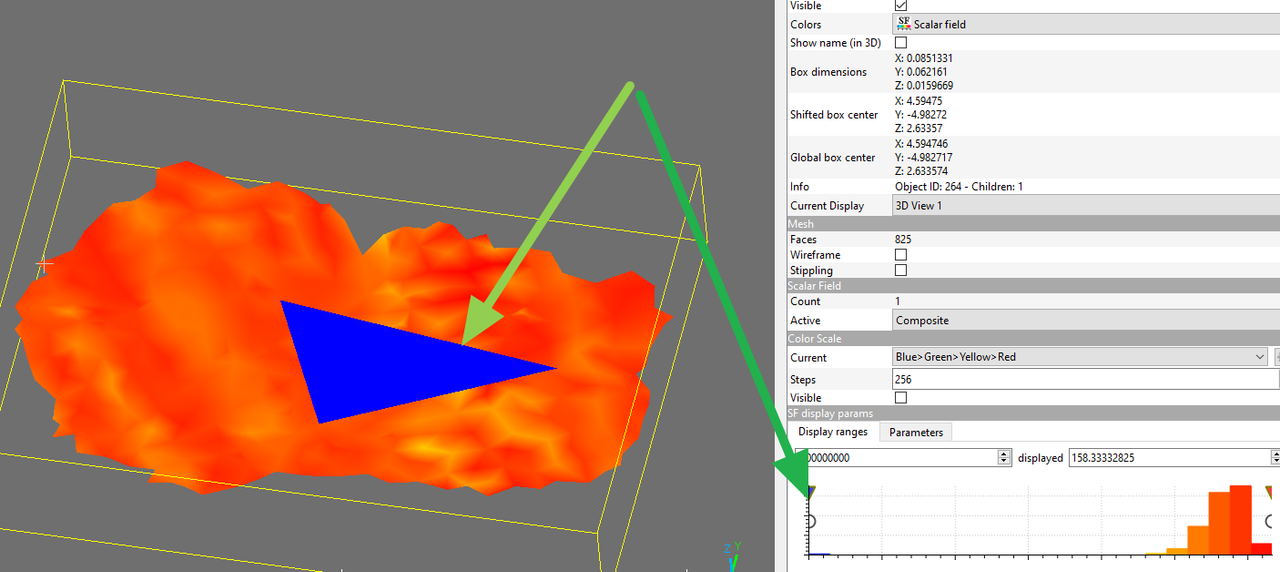
If you've all broken in many meshes you could usse command line for this.
I tried this Colors--> Convert to Scalar field---> Enable just RGB---> Then move the slyder in the histogram. And then once the triangles become grey you can split using "min max" icon, "filter by value" tool.
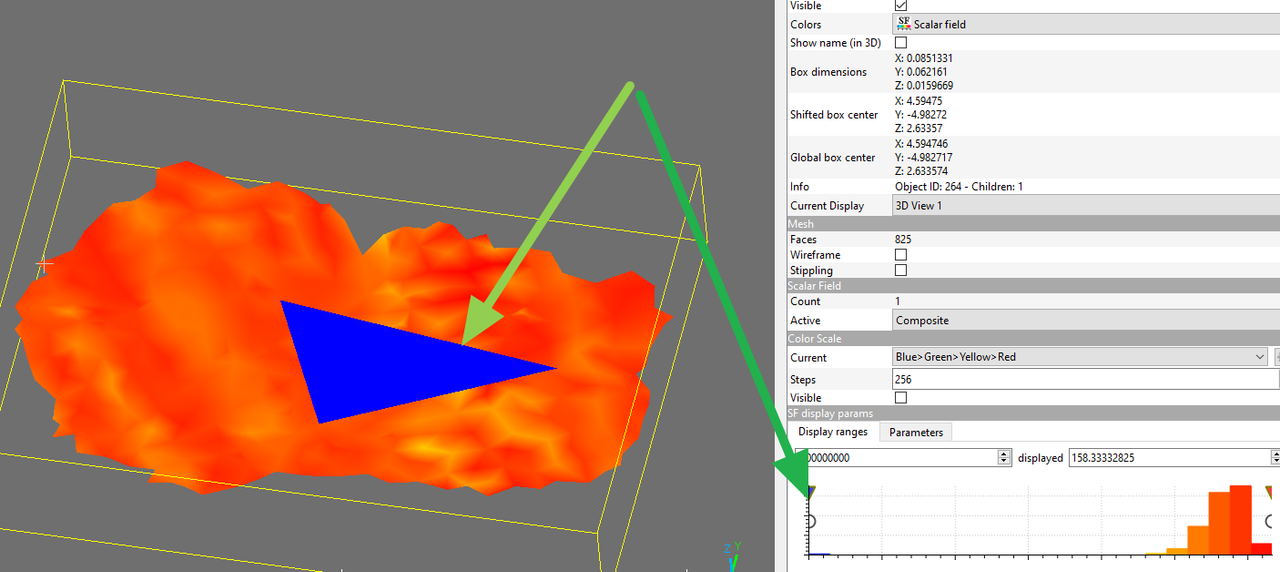
If you've all broken in many meshes you could usse command line for this.