Cloudcompare seems to have problems opening projects if their path contains umlauts like "ä", "ö" or "ü" (German language).
See the attached picture
Best regards
Thomas
Cannot open Projects when path contains umlauts.
Re: Cannot open Projects when path contains umlauts.
Ah, sadly I can't reproduce this issue on my side (and I already test Cyrillic, Japanese and French specific characters, so I added German ones ;).
Do you have the same issue with a very simple folder (such as "C:\Temp\äöü.bin")
Do you have the same issue with a very simple folder (such as "C:\Temp\äöü.bin")
Daniel, CloudCompare admin
Re: Cannot open Projects when path contains umlauts.
Hey Daniel,
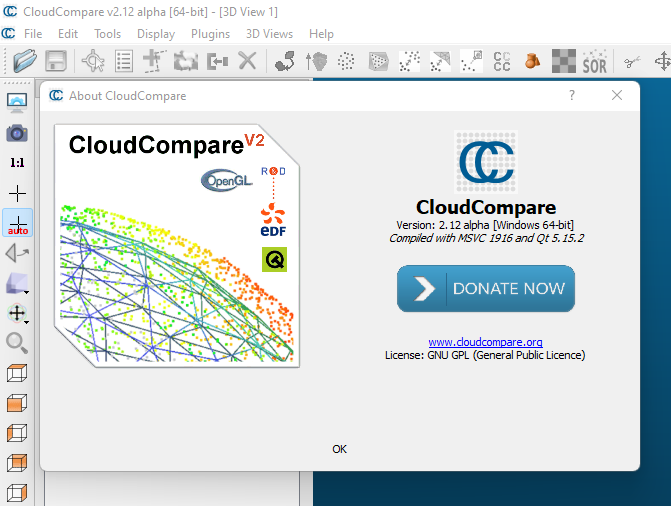
and there was no issue!
Then i installed the most current version
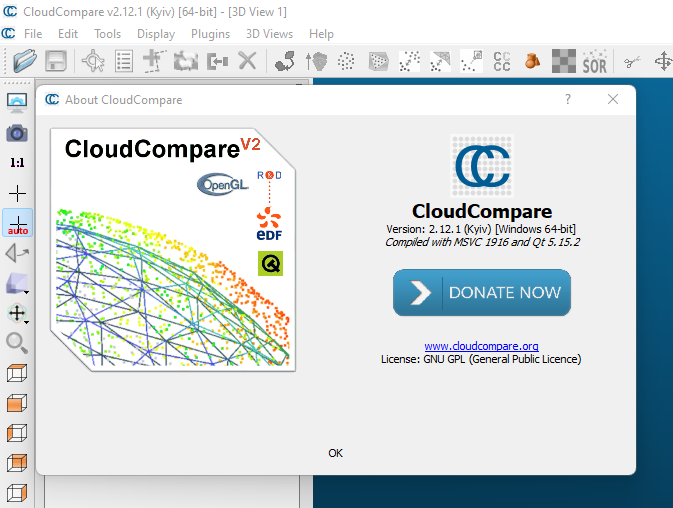
and i was able to reproduce the issue again:
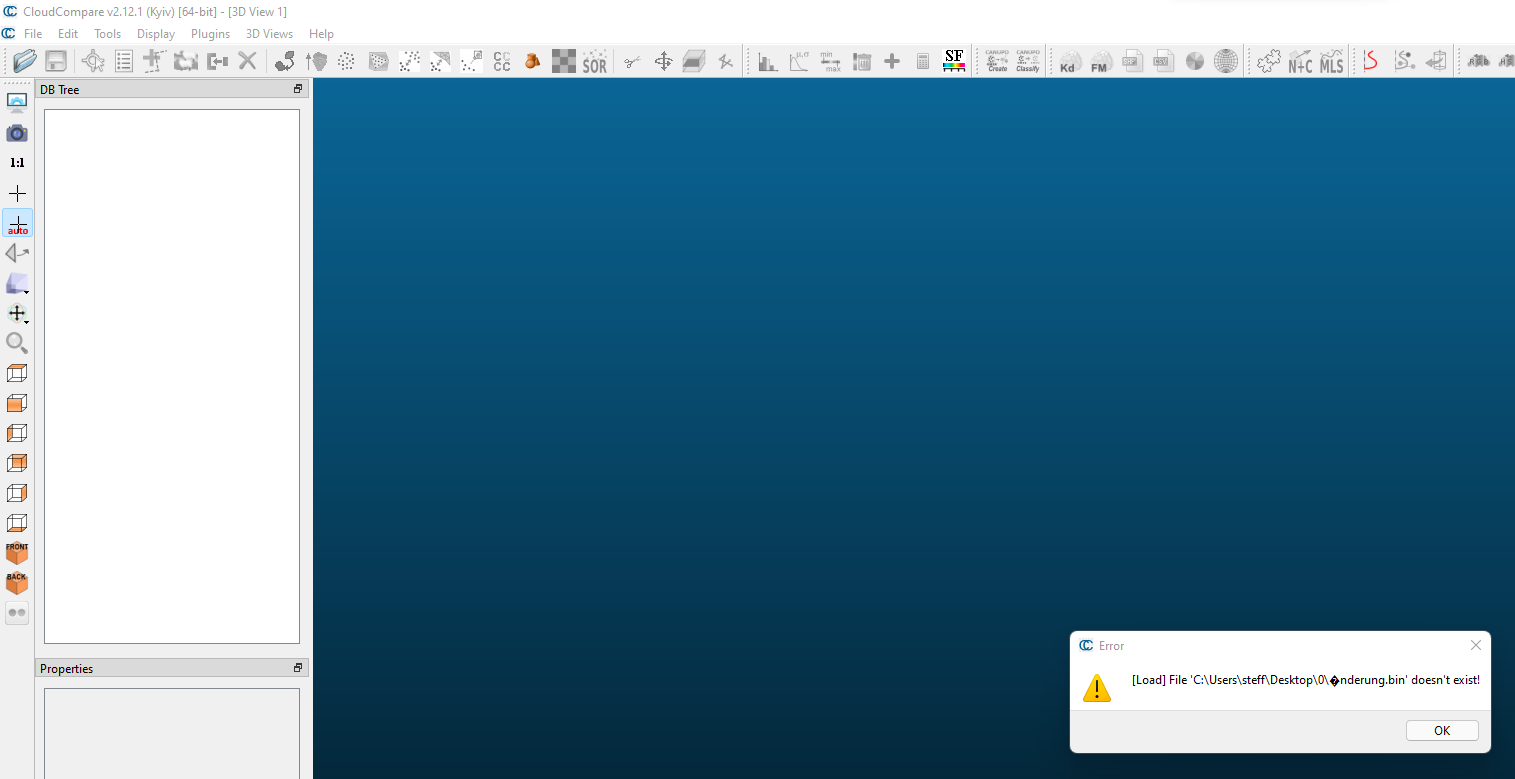
I installed this version:
https://www.danielgm.net/cc/release/Clo ... up_x64.exe
Best regards
Thomas
I tried it again at home with an older version of CCAh, sadly I can't reproduce this issue on my side
and there was no issue!
Then i installed the most current version
and i was able to reproduce the issue again:
I installed this version:
https://www.danielgm.net/cc/release/Clo ... up_x64.exe
Best regards
Thomas
- Attachments
-
- Probleme.png (124.22 KiB) Viewed 36978 times
-
- Keine_Probleme.png (124.16 KiB) Viewed 36978 times
-
- current_issue1.png (63 KiB) Viewed 36978 times
Re: Cannot open Projects when path contains umlauts.
Hum, how strange... especially with a BIN file, as Qt is handling everything from A to Z, I really don't see why this would have changed or why special characters would matter.
Daniel, CloudCompare admin
Re: Cannot open Projects when path contains umlauts.
So you were able to reproduce the issue now?
Re: Cannot open Projects when path contains umlauts.
Ah no, still works on my side!
Can you paste here the exact filename? (hopefully, the forum will preserve the encoding...)
Can you paste here the exact filename? (hopefully, the forum will preserve the encoding...)
Daniel, CloudCompare admin
Re: Cannot open Projects when path contains umlauts.
I've attached a ZIP file with two BIN-files containing umlauts.
Their names are:
Änderung_Test.bin
Testübersicht.bin
If you rename them, there is no problem. For me, it is not a workaraound, because our paths on the server contain umlauts.
Their names are:
Änderung_Test.bin
Testübersicht.bin
If you rename them, there is no problem. For me, it is not a workaraound, because our paths on the server contain umlauts.
- Attachments
-
- Testfiles_BIN_with_Umlauts.zip
- (697.79 KiB) Downloaded 572 times
Re: Cannot open Projects when path contains umlauts.
I confirm it loads fine on my side. I tested with 2 computers, one with a French installation of Windows, and the other with a US version.
Daniel, CloudCompare admin
Re: Cannot open Projects when path contains umlauts.
Hey Daniel,
I honestly didn't expect it to work for you.
But I have found the error in the meantime. Windows 11 does not seem to have UTF8 encoding enabled by default. But this can be activated manually and after that everything works fine.
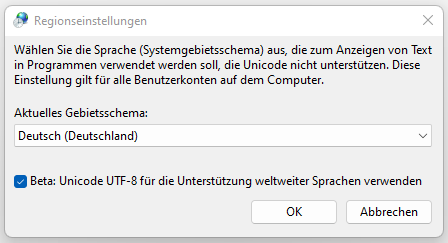
However, that doesn't explain why the same problem occurs on my Windows 10 PC at work. After all, it worked with the alpha version of Cloudcomapre that I had previously installed. However, I will check on Monday at work to see if there is also a way to enable UTF8 encoding there (however, the PC is in a domain).
Here is a video that shows the problem and also the solution (for Windows 11):
https://youtu.be/_o4e_otFims
Greetings
Thomas
I honestly didn't expect it to work for you.
But I have found the error in the meantime. Windows 11 does not seem to have UTF8 encoding enabled by default. But this can be activated manually and after that everything works fine.
However, that doesn't explain why the same problem occurs on my Windows 10 PC at work. After all, it worked with the alpha version of Cloudcomapre that I had previously installed. However, I will check on Monday at work to see if there is also a way to enable UTF8 encoding there (however, the PC is in a domain).
Here is a video that shows the problem and also the solution (for Windows 11):
https://youtu.be/_o4e_otFims
Greetings
Thomas
- Attachments
-
- Screenshot 2022-05-14 183453.png (13.64 KiB) Viewed 36813 times
Re: Cannot open Projects when path contains umlauts.
Are you double clicking on the file in the explorer or are you loading the file (or drag & drop on a 3D view)? I realize that if you are double clicking on the file and asking Windows to launch CC to open the file, the encoding is not preserved.
Daniel, CloudCompare admin